- If you had registered with us previously, you’ll need to reset your password and update your profile on the new site. We have all your dashboard info safe in the backend, but this is a good chance to make sure we have your most current information. You’ll use the same email address you used previously.*
- If you are not booking a ride at the moment, you can go directly to the Rider Dashboard to reset your password and update your profile: https://sacredrides/dashboard/ .
- On the dashboard page, click on the “Forgot Password” link.
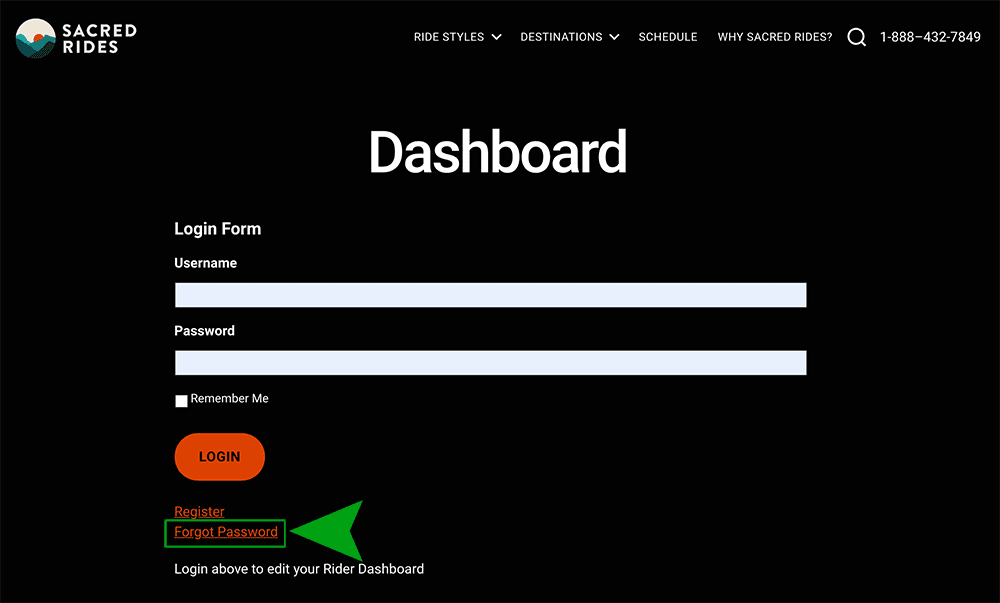
4. On the next page (a Wordpress dashboard), enter your email address (the one you used to register previously*) and click the “Get New Password” button.
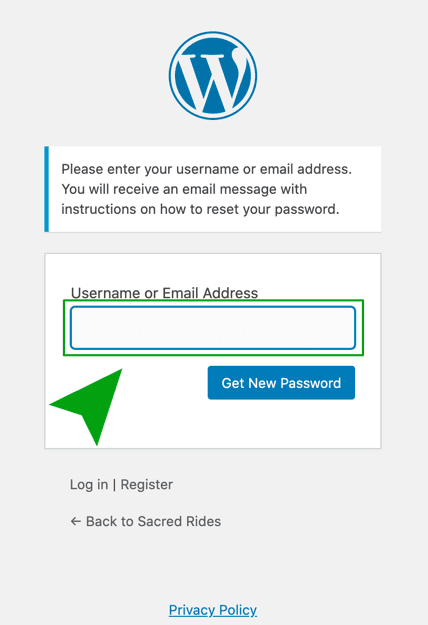
5. After you do so, you’ll need to check your email for the “Set new password” link. (If you don’t see it within a couple hours, check your spam folder.)
*****If you don’t remember the email address you used previously, send an email to matt@sacredrides.com, and we’ll retrieve it for you.
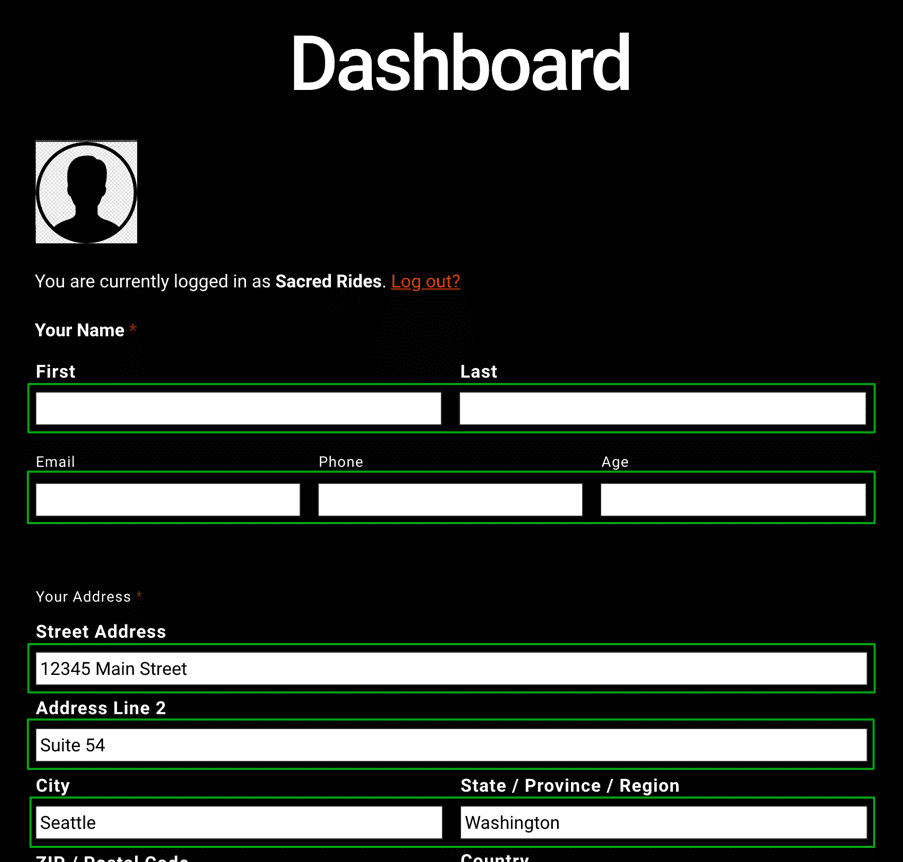
- On the Dashboard, then enter your information (highlighted green in the image above).
- When you’re done entering information, click the “Update Rider Information” button.
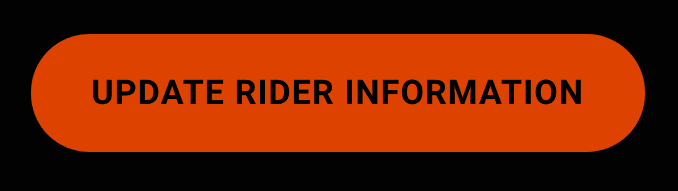
You can also reset your password during the booking process. When you select your tour and the dates, then click “Book Now,” you’ll be taken to a profile form. At the top of the form, you’ll see, “Hi, welcome, if you’ve booked a tour with us before please login here.”
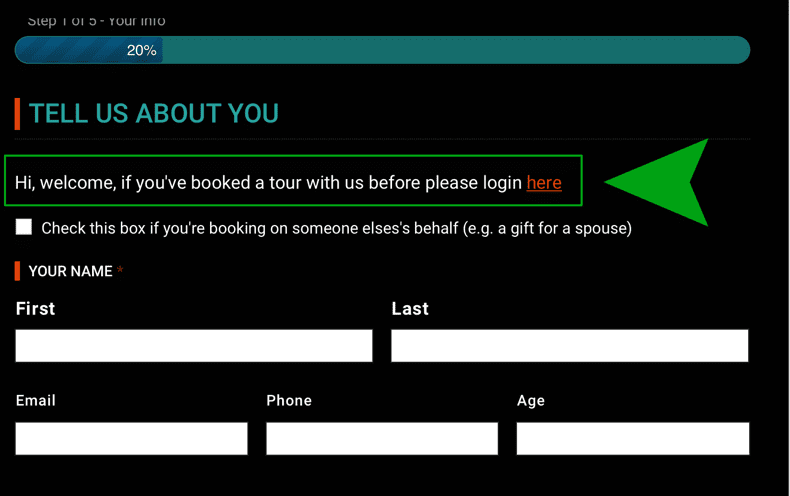
You can also reset your password during the booking process. When you select your tour and the dates, then click “Book Now,” you’ll be taken to a profile form. At the top of the form, you’ll see, “Hi, welcome, if you’ve booked a tour with us before please login here.”
Click the “login here” link, which will take you to the dashboard login screen, as seen in step #3, above.
**** Note: if you continue booking WITHOUT resetting your password and logging in, you’ll get an error that your email already exists in the system.
If you run into any bumps, give us a call at +1 888–432‑7849 or ride@sacredrides.com

